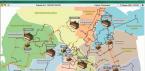The cameras in the iPhone are special elements of the gadget. They allow you to take high-quality pictures and record videos. The owner of the device does not need to carry out any additional settings to take a video or photo. However, over time, dark or very light spots may appear on the captured images. When shooting directly, they are not visible, but on a white or light background they are clearly distinguishable.
Causes of spots on the camera
There are several reasons for the deterioration in frame quality:
- dust on the lens;
- damage to the smartphone when dropped;
- matrix defect;
- software failures;
- manufacturing defects.
In the first case, we are talking about the penetration of the smallest dust particles on the iPhone camera. Outside, the lens can be simply wiped, but it’s not so easy to get inside. It will require a complete disassembly of the iPhone, which is categorically not recommended to do it yourself. It is much safer to entrust cleaning to specialists. The price of such a service at the Total Apple service center is as affordable as possible, and the procedure itself takes no more than half an hour.
The most common camera defects:
- dark spots (clearly visible on a white background),
- light spots,
- points.
Related camera issues
As a rule, the breakdown of the camera module is manifested not only in the form of black spots. For example, there is no focus on the subject being shot, the flash does not turn on when shooting at night, or it is always on. Such problems indicate software failures.
Factory defects for Apple electronics are not typical: devices are always different high quality, which other manufacturers are also guided by. But each iPhone model has its own vulnerabilities. For example, many users note that in the fifth model, the most vulnerable point is the lens, which quickly gets dirty from the inside.
How to get rid of spots on the camera?
External contamination can be easily removed with a damp cloth. You can also try to fix software failures by resetting the device to factory settings. But if we are talking about serious malfunctions in which you need to disassemble the smartphone or replace the camera, then it is best to contact service center.
Our service center staff quickly diagnose the problem that causes spots on the pictures. For normal lens cleaning, the procedure takes no more than 30 minutes. The cost of services is minimal.
If you need to replace the camera, then even this process will take little time. Within an hour after contacting the service center, your gadget will continue to shoot high-quality photos and videos without defects on the frames. However, there are no risks in further work devices, as professionals are working on restoring the functionality of the gadget.
How to find?
At 100% increase in the bright area, two dark spots are most likely dust on the matrix. This is a common problem, and fixing it yourself is risky.
Where does dirt and dust come from?
Spots on digital photographs sometimes attributed to dirt on the lens or mirror in the camera, but this is almost always incorrect. The mirror is not present in the optical path when the image is recorded, so even large pieces of dirt on the mirror will not be visible in the photograph. Dirt on lens elements also rarely "shows up" in photographs as a smudge, as long as it is far from the focus point. You may notice dirt smudges on the front lens of an ultra-wide fisheye when it is set to the closest possible focus distance, but dirt on the optics of conventional lenses does not produce "traces" of dirt in the photo.
Dirt and dust may enter the camera when the lens is changed, or if the quality of the lens itself is insufficient, or the lens mount to the camera is not sufficiently sealed. This is not a problem for digital cameras with fixed lens. The only way to reduce the risk of dust getting inside the camera is to change lenses less frequently. This will not stop all the dirt and dust, but will significantly reduce its amount.
Check sensor
If you don't know if your camera's sensor has dust on it, it's easy to check.
- mount the lens on the camera
- focus on infinity
- set exposure compensation +1
- set the smallest aperture (largest value) like F / 22 or F / 32
- hold the camera 30-60 centimeters from a uniformly illuminated target-object completely filling the frame and take a picture; the exposure time can be several seconds, but this is not scary - the dust, if any, will not go anywhere and the hand shake will not move relative to the borders of the frame
Do you see spots? 99% is from dust on the matrix
At smaller apertures, the results of the “work” of dust are less noticeable. At f / 11 they are very blurry, and at f / 8 and less they are almost invisible. If aperture changes during the test do not affect the nature of the spots, then most likely this is damage to the sensor, and not dust.
Can you identify the stain?
Below are 100% fragments of test shots. On the left is the original image taken at F / 5.6. It is very, very difficult to notice any manifestation of a dirt stain. In the center is the same image, but with maximum brightness and a stretched histogram to bring out low-contrast details. You can see a large round spot that is darker than the background. This is the shadow of dust or a dirty spot on the matrix. And finally, a fragment of a test shot taken with the same position and exposure as the first one, but with an aperture of F / 32. The stain is noticeable without additional manipulations. 
Some cameras, such as the Olympus Evolt or Sony's new DSLR-A100 Alpha DSLR, try to clean the sensor = dust off with ultrasonic vibrations. These systems work well enough, but it won't help the many digital owners. SLR cameras Canon, Nikon, Pentax, Konica-Minolta and digital backs. And even the owners of the above cameras with a self-cleaning matrix.
So, having identified dust-dirt on the matrix, you have three options:
1. Ignore dust spots and fix them with Photoshop or another "stamp" editor. It's a long and tedious journey, which isn't really a good thing if the spots are visible under "usual" conditions. If you notice spots only at f / 32 after increasing the contrast and brightness, then you can live with these. All sensors show dust spots if you look closely.
2. Send camera to manufacturer or service center. This will either cost only nerves, or money and nerves. And also time. With no guarantee that what you expected will be done.
3. Clear by yourself. This would be the most obvious way, if not for the possibility of damaging the matrix with subsequent replacement costing from $ 200 to several thousand.
Many, many people clean the sensors themselves without any problems, but if you consider yourself not dexterous enough, you should not try to clean the sensor yourself.
Why choose the latter option
Even after you have cleaned your camera's sensor, it will still get dirty again. Therefore, we will teach you how to clean the sensor yourself, without spending a lot of time and money. 
The sensor surface is protected by a multilayer filter. In most digital SLR cameras, the sensor is protected by a sandwich of two soybean anti-reflective coatings, an infrared filter, and an anti-aliasing filter (anti-aliasing filter). That is, you will not clean the semiconductor sensor itself, but a solid multilayer filter. And even a slight scratch will not lead to terrible consequences.
Some cameras have a "Cleaning" mode, and for the rest, before cleaning it is necessary:
- remove the lens
- raise the mirror
- open shutter
Cleaning method No. 1 - with air
The safest method of cleaning the sensor is to blow off the dust with a blower. It is advisable to use pears sold in photo shops, because medicinal pears may contain talc. It is also not recommended to use compressed air in cylinders, as they may contain foreign elements or liquid droplets.
Pros:
- zero chance to damage sensor and shutter
- low cost of fixtures
- can be used in the field, subject to the "cleanliness" of the space surrounding the camera
Minuses:
- doesn't work very well
- can simply lead to a banal redistribution of dust inside the camera
Cleaning method #2 - brush
If it was not possible to expel dust with a pear, try using a brush.
The brush really "catches" the dust and removes it from the chamber, but it requires constant cleaning and "shaking out". In addition, this method provides for direct contact with the matrix (the filter covering it).
Visible Dust recently introduced a very high tech brush. The bristles of this brush are made from specially formed fibers and cut with a plasma cutter, giving a spherical cut edge, which is very important from the point of view of not damaging the surface of the objects being cleaned. At the same time, the material of the brush attracts dust particles, even if the brush moves around the sensor. The product is expensive - $ 280 for a kit of three brushes.
Pros:
- simple work
- very small chance of damaging the sensor
Minuses:
- specialized brushes are expensive, but not more expensive than repeated cleaning in a service center
Note. In fact, you can use a brush for $1. The bristles of the brush should be fine, soft, synthetic and the handle should be electrically insulating. The width of the brush is preferably no more than 1 cm. The brush should be cleaned with a pear. And periodically remove the electrostatic charge. For everyday cleaning, 3-4 “passes” are enough.
Cleaning method number 3 - if the previous ones did not help, then full contact If it was not possible to blow off with a pear and remove the pollution with a brush, more potent methods should be used. You should use special strips moistened with a solution, or the so-called "micromops", created from high-tech materials. The use of these tools depends on the manufacturer, so we will only indicate the names of the kits and where to read about them.
Spec Grabber
- Sensor Swabs
- Visible Dust Smear Away Solution Kit, Tough Sensor-Stain Remover
- Kodak Lens Tissue
And the site continues the project, in which we will regularly answer your questions related to the repair and maintenance of equipment Apple. We have collected the most interesting questions of our readers and in this video we are happy to answer them.
A small black dot appeared on the iPhone 6 camera, can this be fixed without replacing the camera?
Unfortunately, it will not work, you still have to replace the entire camera module. The resulting dot is dust that has entered the lens, and since the assembly cannot be opened for repair or cleaning, it is only a replacement.
For a very long time, the problem of replacing the keyboard on the MacBook Pro 13 late 2013 has been of interest. Is it possible to replace the keyboard on this model at all, or is it glued tightly?
Of course you can. There is a widespread belief that replacing the keyboard on Retina models is done only by replacing the entire topcase. Yes, authorized service centers do this and assure everyone, since they are prohibited from carrying out a complete analysis under the terms of the contract. Any other professional service center will easily replace the keyboard separately, and the price tag will vary from 7,000 to 9,000 rubles.
MacBook Pro 2009. The cooler is buzzing a lot. Can it be fixed at home and how?
There is nothing complicated in replacing the cooler on such Mac models, since the back cover is removed quite simply with a Phillips screwdriver and the spare part is literally in front of you. First you need to disconnect the battery and remove the cooler, it can be disassembled separately, and then thoroughly clean it from the inside, and, of course, clean the entire cooling system. If misalignment occurs, then only a replacement will help.
What to do if Siri and microphone are not working?
On models and above, Apple engineers implemented 3 microphones. The main, located at the bottom, noise reduction microphone, as well as sound recording when shooting video, located at the top next to the camera module, and the front microphone, located next to the top speaker and soldered into the top loop of the front camera and light sensor. He, in turn, is responsible for recording the voice for the Siri assistant. To fix the problem, you need to replace the top cable.
iPhone 6. The front camera has shifted 1/4 to the side inside. I heard this is a common problem. Can you fix it yourself? Or better service?
That's right, the problem is very common, and we, however, accept a lot of requests. It is better not to eliminate this trouble at home, but to take it to the service. The fact is that the camera has absolutely nothing to do with it, but the whole point is in the spacer ring located on the camera. Due to heating, the ring lags behind the adhesive surface and shifts to the side.
After replacing the case on the iPhone 5, the network began to disappear quite often, is this related? And how is it treated? Thank you
Unfortunately, the ability to fix this problem on your own is small. It is possible that during the assembly of the new case, the spacer aluminum rings were not installed on the lower cable, and the bolts were not screwed into the row of upper antennas. Unfortunately, we see this often.
iPhone 5, both cameras failed ... Replacing with new ones did not give anything, after replacing the case with a “kind person”, the phone stopped turning on, the apple burned and rebooted ...
Is it possible for you to repair, restore the board, approximate cost? And is it advisable?
Of course, the repair is expedient! Presumably, your problem is the failure of the flash power chip, since in fact the power to rear camera originally comes from this part. The failure factor can be a slight ingress of moisture or an impact that has formed a crack in the microcircuit itself or its soldering.
iPad is locked. How do I reset my password when connected to iTunes?
You need to restore software device in iTunes by putting it in DFU mode. To do this, with the USB cable connected to the computer and tablet, simultaneously hold down the "Home" button and the power button, after a sharp shutdown, remove your finger from the power button, but continue to hold the Home button until the desired recovery message in iTunes.
We encourage you to leave in the comments to this article and to the YouTube video your questions about what aspects of repairing Apple gadgets you are interested in, and we are happy to answer them. For help in creating materials, we thank friends from