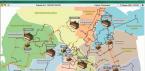The mobile operator Tele2 has developed for its customers many tariffs and options that provide Internet access at maximum speeds. Such services are very popular among subscribers. However, for some users Mobile Internet is not necessary. How to turn off the Internet on Tele2 if you do not need it? Today we will talk about all possible ways deactivation of the operator's Internet services.
Method 1. Send a USSD request
The easiest and fastest way to deactivate an unnecessary function is to send a special USSD request. For each option, Tele2 created different combinations. So, for example, to disable the popular "Internet from phone" service, you need to enter a short combination *155*30# in your phone and press the "Call" key. You can deactivate the "Unlimited Opera Mini" function using the USSD command *155*10# . If you previously logged into the network only at night and installed the Night Unlimited package, and now you want to disable the service and switch to a better offer, then use the special USSD command *116*7*0# .
A list of other useful commands for deactivating Tele2 Internet services is presented below.
Method 2. Call the contact center
You can also quickly deactivate unnecessary functions by contacting the customer support service. To do this, call 611, listen to the voice menu and wait for the connection with the operator's representative. Next, you need to provide your passport data for identification and explain the problem to a specialist, who then independently deactivates the unnecessary option.
Method 3. Using the "Personal Account"
You can manage your tariff and all connected functions in your personal account on the official website of the operator (ru.tele2.ru). To register in the My Tele2 system, you need to enter personal data in a special form and come up with a password under which you can enter the Personal Account. In order to enable or disable any option, you need to go to the "Service Management" section. Further, from the "My Services" list, you can select an unnecessary option and deactivate it.

There are a fairly large number of ways to disable mobile Internet on Tele2. We have considered the simplest and fastest in this publication. Also, if necessary, you can personally visit service center operator and get all the necessary information about the activation and deactivation of options.
Statistics show that the vast majority of Tele2 subscribers use access to the World Wide Web. That is why Tele2 is constantly improving services related to Internet access, and in almost all new tariffs mobile operator added internet package, unlimited access to social networks and popular messengers. But how to turn off the Internet on Tele2 if it is not necessary? There are several ways to deactivate and each of them depends on the user's request.
Temporary disconnection through phone settings
This method is effective only for temporarily disconnecting the Internet, since the fee provided for by the tariff plan is not canceled. At the same time, the user has full access to Wi-Fi networks.
Disabling internet packages and options
How to turn off the mobile Internet completely so that the monthly fee for it is not debited? In tariff plans from Tele2, where traffic is provided optionally, it is easiest to refuse an unnecessary service through a USSD command. Each type of service has its own USSD command, we list the most popular ones:
- "Internet from phone" - * 155 * 150 #;
- "A Day on the Net" - * 155 * 160 #;
- "Unlimited Opera mini" - * 155 * 10 #;
- "Plus navigation" - * 155 * 530 #;
- "Plus messengers" - * 155 * 520 #;
- "Easy Internet" - * 116 * 13 * 0 #;
- "Night unlimited" - * 116 * 8 * 0 #.
The above services automatically stop working when there is not enough money on the balance to charge the subscription fee.
How to disable unlimited internet on Tele2? In tariff plans where an additional package is connected for a month, deactivation is performed by sending a USSD request:
- "Internet Package" - * 155 * 190 #;
- "Internet Portfolio" - * 155 * 200 #;
- "Suitcase of the Internet" - * 155 * 210 #.
To block the operation of the "Internet to tablet" service, just dial the USSD command *155*670#.
In the tariff plans of the "Black" and "My Online" lines, at the end of the allocated traffic, the "More" option automatically begins to operate, which includes 5 packages of 500 MB or 1 GB worth 50 or 100 rubles each. To refuse this imposed service, there is a command * 155 * 310 #.
In addition to the operations described above with USSD commands, you can disable and allow the operation of Internet services while sitting at a computer in your Personal Account (LC).
Complete shutdown of the Internet from the SIM card
In all new tariffs, a certain amount of traffic is an indivisible part of the total package of services. It is impossible to refuse it through the Personal Account or USSD request. Vice versa, tariff packages with multiple GB bundled take precedence. How to get out of the situation and turn off unnecessary Internet? The easiest way is to remove the working access point. But the amount of the subscription fee will remain the same.
To get out of the situation and stop paying for an unclaimed service, you should switch to a tariff that does not provide for a subscription fee for allocated traffic. Currently, this is the tariff plan from Tele2 "Classic" with per-minute billing of calls. In it, the operator leaves the possibility of transferring data to World Wide Web, but only at the request of the user.
Subscribers who have an account in the Personal Account can change their tariff at any time. To do this, you need to go to the official Tele2 page of your region and select one of the options offered.
Subscribers who do not have access to an account in the personal account or the operator's website as a whole can use the technical support call at the short number 611. A call center employee will explain the features of turning off the Internet on Tele2 or tell you how to reduce costs on a SIM card.
Often, the technical support of the Tele2 operator is overloaded, so you will have to spend some time waiting for a specialist to answer.
It will not be difficult for an attentive reader to disable Internet access. But if you have any difficulties or have questions - ask them in the comments below.
The Tele2 operator offers its subscribers to connect the Internet and GPRS to a cell phone at competitive rates (traffic payment at a discount). The company's network operates in more than 60 regions of Russia. From this article you will learn how to connect and disconnect an Internet package in various tariff options.
Unlimited 3G
To activate the Internet package on Tele2 "Unlimited" for your device, send the command - *155*151#. On the terms of a monthly fee of 5 rubles per day, you can spend up to 75 Mb of traffic daily. After exceeding the agreed limit, the connection will be disconnected.
You can find out the amount of unused traffic for free through the option - *155*15#.
To disable unlimited Internet on Tele2, you must use the command - * 155 * 150 # or disable mobile Internet in your personal account on offsite.
A day online
This package is adapted for using the Web on computers and laptops, as well as tablets. The quota of its traffic is 250 Mb with a subscription fee of 15 rubles per day. Payment for the service is charged only if an Internet connection was recorded during the day.
The service is controlled using USSD requests:
- *155*161# - connect;
- *155*160# - turn off;
- *155*16# - find out the amount of remaining traffic.

Unlimited Opera Mini
Under the conditions of this tariff, the subscriber can access the Internet using the Opera Mini mobile browser without taking into account traffic at a single cost - 4.5 rubles per day.
The service is activated by the command - *155*11#. A fee of 10 rubles is charged for connection.
If you have a question about how to turn off the Internet on tele2 using this tariff, dial *155*10#. The service is deactivated.
"Black"
The "Black" Internet service includes unlimited communication to any operator numbers in Russia, 200 SMS and 2 GB of network traffic.
Free connection of the service is carried out by means of a USSD request - *630*1#. Checking the spent limit is carried out by the command - *155*0#. Deactivation can be performed by dialing 630 through the corresponding voice menu option.

"Freedom"
For using the Internet within the framework of the service, a fee of 1 rub. / 1 Mb is charged. The connection is made by USSD request - *116*26*1#. And the shutdown is carried out - * 116 * 26 * 0 #. Information about the status of the package can be found by the number - *116*26# (this request can be made before deactivating the service).
"Suitcase of the Internet"
By activating this option, the subscriber receives 30 GB of online traffic on a subscription fee of 500 rubles per month.
The inclusion is carried out by a request - * 155 * 211 #. To disable the Internet "Suitcase" on Tele2 on your phone, send the command - * 155 * 210 #.
Internet Portfolio
The service provides 15 GB of traffic at a price of 350 rubles per month. Its connection is carried out by calling - *155*201#, and disconnection - *155*200#.
"Easy Internet"
In the "Easy" package, up to 75 Mb of traffic is available on top speed. After the quota is fully used up, access to the Network is blocked. The tariff is switched off by the number - *116*13*0#.
Comfortable use of the TELE2 mobile network!
07.06.2018
How to turn off the Internet on Tele2 on your phone - we will talk about all the methods in this article. Relatively recently, one of the largest cellular companies in Russia, Tele2, began to provide its subscribers at a high level with such a service as a high-speed data transfer format and. For some cellular users, it is very convenient - it is possible to send multimedia messages, receive video calls, watch your favorite movies and download music. But sometimes, you need to turn off Internet Tele2 on your smartphone or suspend the unlimited tariff, for example, when you are roaming.
The mobile operator makes it possible to deactivate this service absolutely free of charge, moreover, the desired result can be obtained in several ways.
How to turn off mobile Internet on your phone on Tele2
Method 1: Ussd Command
You can easily deactivate the function using the USSD command + call key. But the operator has prepared different figures for each tariff:
To refuse mobile Internet, the subscriber needs to dial *155*150#
and call button
*155*30#
Service *155*10#
Package "Night unlimited" by USSD-command *116*7*0#
Service package "Easy Internet" *116*13*0#
*155*190#
*155*200#
*155*200#
Method 2: Call the operator
Calling a cellular service provider is the easiest and fastest way. To do this, on the phone, dial the following command to disconnect: 611 and a call button. After that, you need to listen to the voice menu to the end and wait for the connection with the consultant. It should be warned that the Tele2 operator will also require information that can confirm the identity.
You can contact the operator not only by calling 611 , but also on the city line, you can find out the combination of numbers on the site, indicating the area.

Method 3: Personal account
You can disable network access by going to "". To do this, you need to enter a phone number on the official page, after which, by SMS, you will receive a code to enter the menu section. After that, you need to go to the "Setting up services" section, where you can turn off Tele2 Internet. 
Method 4: Branch
If the first method failed to deactivate access to the network, you can contact any branch of the company for help, where consultants will quickly satisfy your request. However, when contacting the company store, you must have an identity document with you.
Additionally
Another option on how to turn off the Internet on Tele 2 is to make the appropriate settings on your gadget. To do this, you must either delete the settings or disable access to Runet in the smartphone itself. To do this, you need to go to the Internet options and uncheck the box next to the “Cellular network” item.
On Windows Background: "Settings" → "Network and wireless" and deactivate the item "Cellular network and SIM card".
On Android - "Settings" - "Data transfer". The slider should be in the off position. - "Mobile data".
And finally iPhone - “Settings” → “Cellular” - “Cellular Data” - “Off”.
You need to understand that if you disable network access, then sending and receiving multimedia messages (MMS) will not be possible.
The Tele2 operator gives all subscribers the opportunity to both connect and disconnect access to the network absolutely free of charge. Deactivation methods do not depend on the smartphone model used.
If your phone or smartphone or tablet is deprived of the ability to surf the Internet at high speed, much of the benefits of modern communication will not be available to you. If you connect Tele2 services and options, you can use the network from your own mobile device, almost forgetting about the price for using the Internet.
Unlimited Internet from Tele2
Even in cases where you are in a place where it is impossible to connect to the 3G network from Tele2 for technical reasons, you can use the comfortable functions of mobile access to the network from your phone, smartphone, or tablet. This is done using the Internet service settings from Tele2 - Internet from your phone or Unlimited Opera Mini. Both options involve a daily subscription fee.
To use Tele2 services and tariff options, it is recommended to manage connections by going to Personal Area"My Tele2", which has a convenient and simple control system. You can also configure options and services for unlimited Internet access directly from your cell phone. This requires USSD commands, a list of which is provided below.
Prices and tariffs for mobile unlimited Internet TELE2.
When using in the Omsk region, the following options are available to subscribers:
The Opera Mini unlimited service gives the subscriber the opportunity to use the mobile Internet through the Opera Mini browser without paying for traffic. The cost of use is 3 rubles per day. First connection this service- 0 rub, secondary connection - 20 rub. Disabling the option - 0 rub.
The first 500 Mb per day of the Internet in the period from 00:00:00 to 07:59:59 will cost you 0 rubles. Subscription fee per day - 5 rubles. per day. The first activation of the service - 0 rub. Repeated - 20 rubles. Disabling the service - 0 rub.
4 GB of Internet traffic for only 249 rubles per month.
Internet freedom- first connection - 0 rub. Subscription fee - 2.5 rubles per day. The cost of the first 5 MB per day is 0 rubles. With further use of the Internet, from the 6th Mb, the price for 1 Mb is 2 rubles / Mb. The second and subsequent connections - 20 rubles. Shutdown - 0 rub. This service is not compatible with the One by One service. The service can be used by subscribers of certain tariff plans, full information is available on the website tele2.ru.
When connected, 50 Mb per day is provided. If the limit of 50 MB is exceeded - 2 rubles / MB until the day ends. The cost of the option is 4.5 rubles per day. First service - 0 rub. Repeated - 20 rubles. Shutdown - 0 rub. Subscribers of all tariff plans can connect, except for the "Modem" tariff. The service is available when the subscriber is located in all regions of Tele2 Russia. When activated, you need to disable other options that give discounts on mobile Internet.
« » - for those who do not need the Internet every day. The fee is charged only on the days of actual use of the Internet. When connecting, the subscriber is given 250 MB of Internet traffic per day without speed limit, if this value is exceeded until the end of the day, the speed will be 64 Kbps. Days are considered to be the time interval 0:00 to 23:59 Moscow time. The service costs 15 rubles per day.
« » - Use the "Internet Ticket" service from Tele2 and go online at competitive prices. From 3 rubles per day.
Attention. The cost of the service may vary depending on the region.
How to disable unlimited internet on TELE2.
Disabling the option using the command *155*10#. Or through the personal account "My Tele2".
Disabling the option using the command *116*123*0#. Or through the personal account "My Tele2".
Disabling the option using the command *155*190#. Or through the personal account "My Tele2".
Internet freedom- disable the option using the command *116*122*0#. Or through the personal account "My Tele2".
Disabling the option using the command *155*30#. Or through the personal account "My Tele2".
Disabling the option using the command *155*160#. Or through the personal account "My Tele2".
How to connect unlimited internet on TELE2.
Connecting the option using the command *155*11#. Or through the personal account "My Tele2".